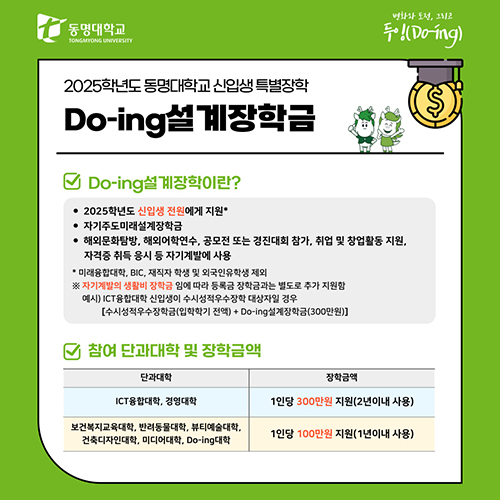자료실
표절방지 예방 프로그램(Turnitin, 턴잇인) 사용 방법
- 등록일 : 2023-07-10
- 조회 : 2820
Turnitin소개
논문 및 과제에 대한 표절 여부를 확인하고 관리하는 서비스로써, 전세계 720억건의 인터넷 자료, 웹 및 뉴스 자료(아카이브 포함), 12억건 이상의 학위논문, 에세이, 보고서, 2억2천만 건의 학술논문 및 서적 출판물을 포함하고 있는 방대한 데이터베이스 와 Turnitin을 통해 제출한 과제와 논문을 실시간 비교하여, 제출 및 투고 전 사전 유사도 검사를 통해 표절 예방과 글쓰기 향상을 도와주는 웹 서비스입니다.
Turnitin특징
- 세계에서 가장 널리 사용하는 인터넷을 이용한 표절 예방 서비스
- 검색자원 : 웹 페이지, Major newspapers, magazines & scholarly journals, 논문 및 과제물, 수천권의 단행본, 기타 학술출판사의 자료들 (Sage, Emerald, Gale 등)
- 직접적인 Source 비교 : 한 화면에서 비교의 주체와 대상을 함께 확인
- 제출 파일 형식 : HWP, PDF, DOC, HTML, TXT, Word PerFect 등
- 수치적 확인 : 비교 대상과의 일치 정도를 % 기준으로 확인
Turnitin 이용방법
1) 접속URL : http://www.turnitin.com/ko/home
2) 학생용 계정 생성
- http://www.turnitin.com/ko/home 화면 오른쪽 "계정 새로 만들기" 클릭
- 페이지 아래쪽 이용자 유형을 "학생"으로 선택
- 동명대학교 전용 클래스 ID와 클래스 등록 키 입력
==============================
◆ 클래스 ID : 38058136
◆ 클래스등록키: tongmyong23
=============================
- 사용자 정보 입력
- 이름과 성을 구분 지어 입력(한글 가능) : ‘이름 표기법’ 은 무시하고 건너뜀
- 이메일 주소(로그인 ID) : 동명대학교 이메일 사용(권장)
- 패스워드 : ‘숫자와 영문(대소문자구문없음) 혼합하여 6~12자 로 등록
- 보안용 질문 : 비밀번호 분실 시 필요
- 아래 ‘I am not a Robot’ 선택(필수) 후 ‘동의합니다’ 클릭
* 자세한 이용방법은 학생 계정용 ‘동영상’ 확인 후 이용.
* 계정은 1인1계정 원칙 입니다. 중복 계정 생성 시, 이용자의 자료가 매칭 되어 유사도가 높게 나올 수 있습니다.
- 이용방법(동영상) :
About Turnitin
Turnitin creates technology to improve student writing and empower original thinking. The users (both students and instructors) can check similarity of their papers. Turnitin contains huge comparison database of 720 billions of internet sources, 12 billion of student papers and1.9 billion of professional scholarly papers. With Turnitin, you can check your paper’s originality to make sure you don’t have any plagiarism-related problems.
Feature of Turnitin
- The world’s most widely used checking plagiarism service
- Comparison Database: Major newspapers, magazines & scholar journals, Academic publisher (Sage, Emerald, Gale etc), Internet websites
- Direct checking and comparing with original sources
- Available file types: HWP, PDF, DOC, HTML, TXT, Word PerFect, etc.
- Numerical confirmation: the result shows actual %(similarity)
How to use Turnitin
1) Click URL : http://www.turnitin.com/
2) Creation of Student account
- http://www.turnitin.com/: Click ‘Create account’ (Upper right side of the page)
- Click ‘Student’ at the bottom of the page
- Enter Class ID and Class enrollment key
- ==============================
◆ Class ID : 38058136
◆ Class enrollment Key : tongmyong23
==============================
- Enter User’s information
- Your Name (First and Last name)
- Email address (It will work as your login ID) : Highly recommend to use tongmyong email
- Password: must be a minimum 6-12 characters long, and contain at least one letter and one number (for added security)
- Secret question: Needed when forget your password
- Click ‘I am not a Robot’ and ‘I Agree’
* Check and Watch following [Student Quick Guide]
* 1 Peron 1 Account only!
- Student Quick Starts(Video)